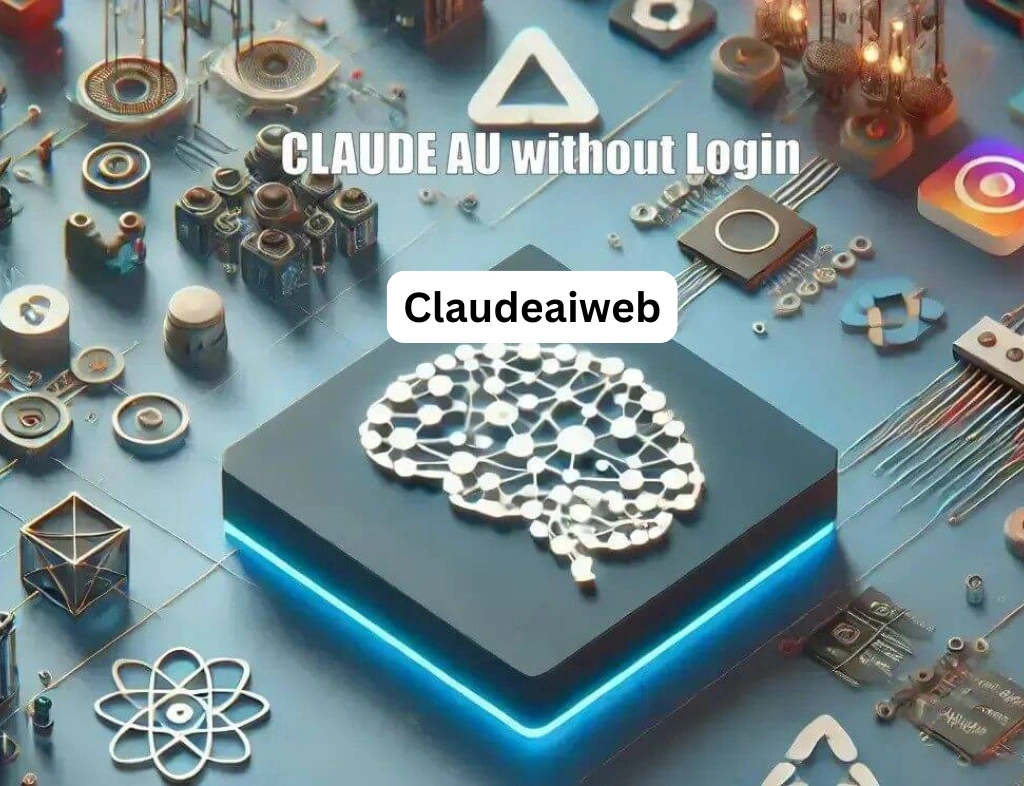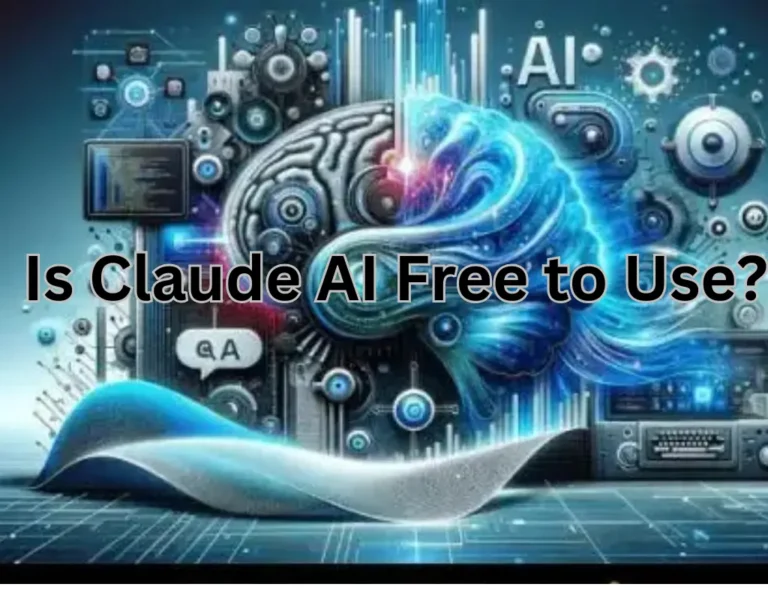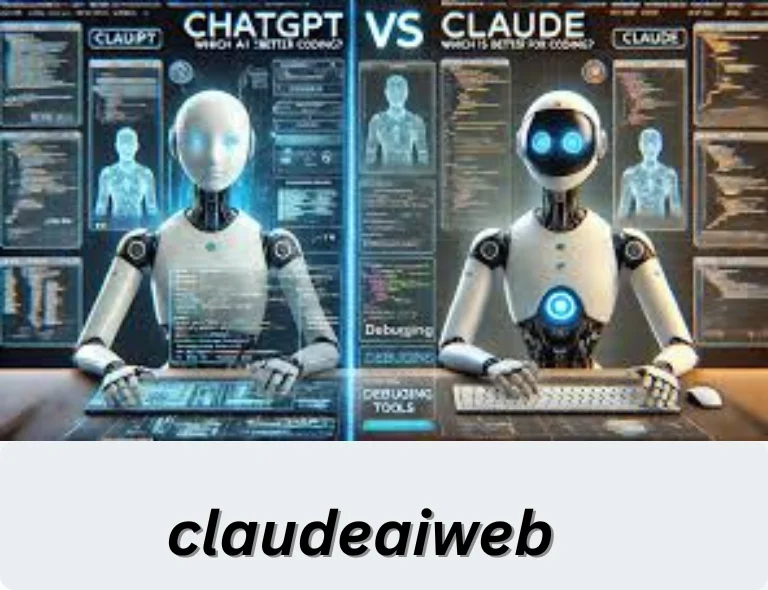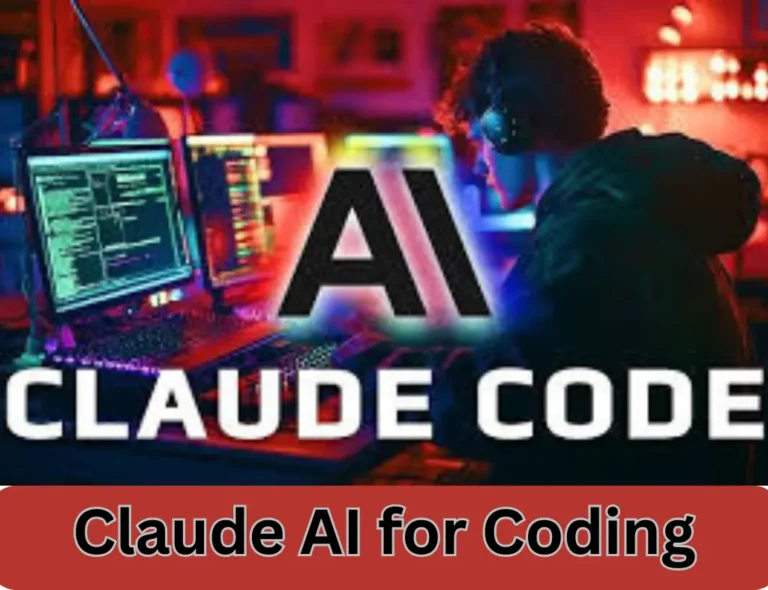How to Use Claude AI Without Login: A Step-by-Step Guide
Are you one of those who explore advanced tools daily as digital workflows grow? Claude AI will be your best friend because it delivers smart, fast, and ethical responses. Many users, however, want to try it quickly. They often search for a simple method to access Claude AI without login.
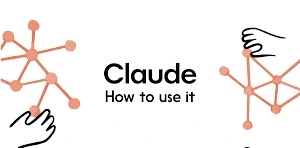
The good news?
You can test Claude through a few trusted platforms. This guide explains everything clearly. You also get tips, comparisons, and safe methods to enhance your experience.If you want more helpful guides and Claude tutorials, visit our resource hub on ClaudeAIWeb.
What is Claude AI?

Claude AI is a powerful conversational tool developed by Anthropic. It is designed to assist users in a wide range of tasks while prioritizing safety, privacy, and ethical responses. Many individuals, students, and professionals rely on Claude AI for both simple and complex tasks due to its fast and accurate outputs.
Some of Claude AI’s key capabilities include:
- Writing Assistance: Generate blogs, articles, emails, and creative content effortlessly.
- Research Support: Summarize information, provide insights, and fact-check data.
- Coding Help: Debug code, write scripts, and explain programming concepts.
- Problem Solving: Analyze complex scenarios and offer practical solutions.
- Summaries & Reports: Create concise summaries from long documents efficiently.
Claude AI is ideal for learning, project management, and professional tasks. It is because Claude AI is the best combination of speed, depth, and safety. Explore more about Claude models like Claude Sonnet and Claude Opus on ClaudeAIWeb.

Why Use Claude AI Without Login?
Many new users want a quick test before signing up. Therefore, accessing Claude AI Without Login feels helpful for simple tasks. Below are the main reasons people choose this path:
- You avoid registration steps and start instantly.
- You share no emails or personal data.
- You complete small tasks with fewer delays.
- You test Claude’s style before creating an account.
- You explore its abilities with very low commitment.
Although the experience comes with limits, it works well for short and casual usage.
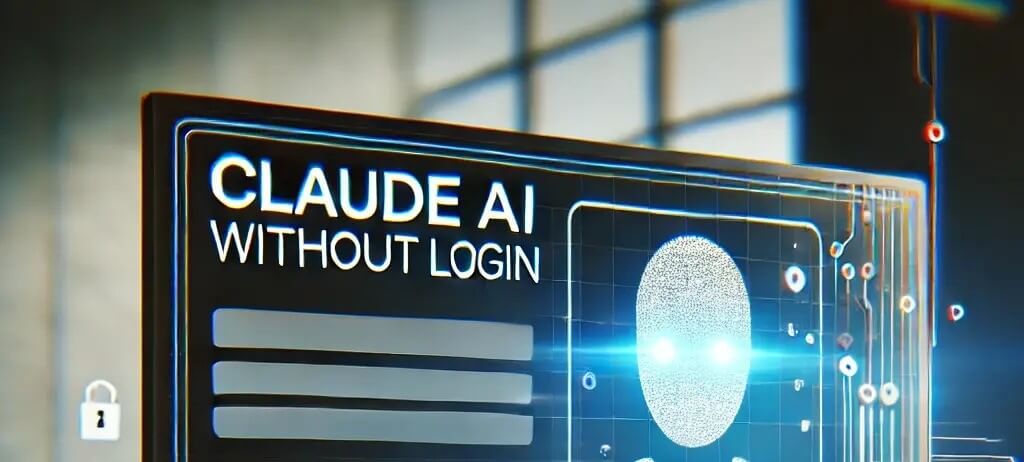
How to Access Claude AI Without an Account
Claude’s official website requires registration. Yet, several platforms let you try the model freely. These platforms host public chatbot versions of Claude. Follow these steps to access Claude AI without login today:
1. Visit a Third-Party Platform
Open any site that supports Claude. The most reliable ones include:
- Poe.com
- FlowGPT
- HuggingFace Spaces (for some Claude versions)
2. Search for “Claude AI”
Each platform lists multiple bots. Use the search bar to locate Claude. You will usually see models like “Claude-Instant” or “Claude-Opus”.
3. Start Your Session Instantly
Select the bot and begin your questions. You need no signup for a quick demo. However, some platforms limit daily messages.You can explore more access techniques in guides such as our How to Use Claude Online.
Drawbacks of Using Claude AI Without Login
Although convenient, this approach includes limits. Below is a clear comparison:
Feature Comparison Table
| Feature | With Login | Without Login |
| Conversation History | Saved | Not Saved |
| Custom Instructions | Available | Limited |
| Daily Queries | Higher Limits | Restrictive |
| Advanced Tools | Full Access | Basic Access |
| File Uploads | Supported | Often Not Supported |
| API Access | Yes | No |
You can still perform small tasks. However, long-term or technical tasks need a proper account.
For deeper features, consider reading our Claude API Guide.
Best Claude AI Alternatives (No Registration Needed)
You may want a backup tool when limits interrupt your workflow. The options below perform well without accounts.
Top No-Login Alternatives
| Tool | No Login? | Best Use | Limitations |
| ChatGPT (Free) | Yes | General tasks | May require VPN in some regions |
| Perplexity AI | Yes | Research and citations | No extended chat memory |
| Character.AI | Yes | Roleplay content | More fun-focused |
| HuggingChat | Yes | Technical support | Less intuitive design |
These tools support quick tasks and offer diverse strengths.
5 Tips to Use Claude AI Without Login Effectively
Your sessions stay more productive when you apply smart techniques. Try these simple strategies:

1. Write Clear and Short Prompts
Direct prompts help Claude answer accurately. Example: “Write a 150-word intro about smart home devices.”
2. Combine Tools for Better Results
You can research facts using Perplexity. Then rewrite the results through Claude. This gives cleaner outputs.
3. Refresh Your Session Often
Daily caps appear fast on free platforms. Clearing your browser cookies resets many limits. Incognito mode also helps.
4. Save Important Prompts Externally
Use Notion, Google Keep, or any note app. Save your reusable prompts for easier access.
5. Verify Sensitive Information
Always check facts from multiple tools. This prevents misunderstandings and incorrect outputs.
Is It Safe to Use Claude AI Without Login?
Safety depends mostly on the platform. Poe.com, FlowGPT, and similar services remain safe for simple requests. Still, you should follow smart digital habits:
- Never enter private information.
- Avoid sharing passwords or financial details.
- Check outputs before using them.
- Keep antivirus software updated for device protection.
If your tasks involve business data or research material, switching to Claude’s official website is safer.
You can read our post on What Claude AI Can Do for more insights.
When Should You Create a Claude AI Account?
A proper account boosts your workflow. You should register when you:
- Want saved chat history for long projects
- Need continuous conversations
- Use Claude for coding or API tasks
- Need high usage limits
- Want access to updates and newer models
- Work on academic or business material
- Creating a free account unlocks more features and stable access. You can follow our detailed signup tutorial on ClaudeAIWeb.
How to Get the Best Experience with a Claude Account
Once you register, Claude adapts to your preferences. Here are a few advantages:
1. Consistent Project Memory
Claude remembers earlier tasks. This helps with writing, research, and coding continuity.
2. File Uploads
You can upload PDFs, documents, spreadsheets, and images. Claude then analyzes them clearly.
3. Higher Message Limits
Long discussions need fewer interruptions. You get more freedom to test ideas.
4. Access to Latest Models
Anthropic releases new versions often. A logged-in account always gets updated tools.
Comparison Table: Using Claude With Login vs Without Login
Here is another simple comparison to guide your decision:
| Category | With Login | Without Login |
| Best For | Students, coders, writers | Beginners, casual users |
| Data Safety | High | Moderate |
| Feature Range | Wide | Limited |
| Long Projects | Great | Not Recommended |
| Session Stability | Strong | Varies by platform |
| Productivity Tools | Available | Not Available |
Claude AI Without Login vs. Official Access: Which Is Better?
The answer depends on your purpose. Quick ideas and casual chats work fine without login. Yet, official access suits serious tasks.
Use Claude Without Login If:
- You only want a small rewrite
- You want quick testing
- You avoid registration steps
- You work on short tasks
Use Claude With Login If:
- You manage long assignments
- You write research papers
- You need stable access
- You upload documents
- You prefer secure handling
You can explore both approaches and decide based on your goals.
Last Words
You can access Claude AI Without Login through reliable third-party platforms. This method works great for quick tasks and early testing. Although limitations exist, the experience remains smooth and fast. However, long projects, file analysis, coding workflows, and research tasks require the full feature set on Claude’s official platform.
If you need more guides, visit ClaudeAIWeb for tools, tutorials, and expert resources.
FAQs

1. Can I use Claude AI Without Login for free?
Yes. Several third-party platforms, like Poe.com or FlowGPT, allow free access to Claude AI without creating an account. However, these free sessions come with daily message limits, meaning heavy users may need to refresh or wait for usage resets.
2. Is the quality same as the official Claude site?
The response quality remains strong for most queries, but some advanced features are unavailable. For instance, file uploads, conversation memory, and certain customization options do not work on third-party platforms. This makes the official Claude site better for professional or extended use.
3. Is using Claude without login safe?
Yes, it is generally safe for casual tasks, research, or writing. However, avoid entering personal or sensitive information, as third-party platforms may not offer full security. Always verify outputs before relying on them for critical decisions.
4. Can I use Claude for writing tasks without signing up?
Absolutely. You can generate blogs, summaries, outlines, or other content using third-party platforms. While convenient for quick work, remember that advanced editing, memory, and personalized suggestions may be limited without an official account.
5. Does Claude save my chats?
No. Conversations on free third-party platforms are not saved or stored. Each session is temporary, meaning your chat history disappears once the browser is closed or the session ends, unlike official accounts that retain conversation history.