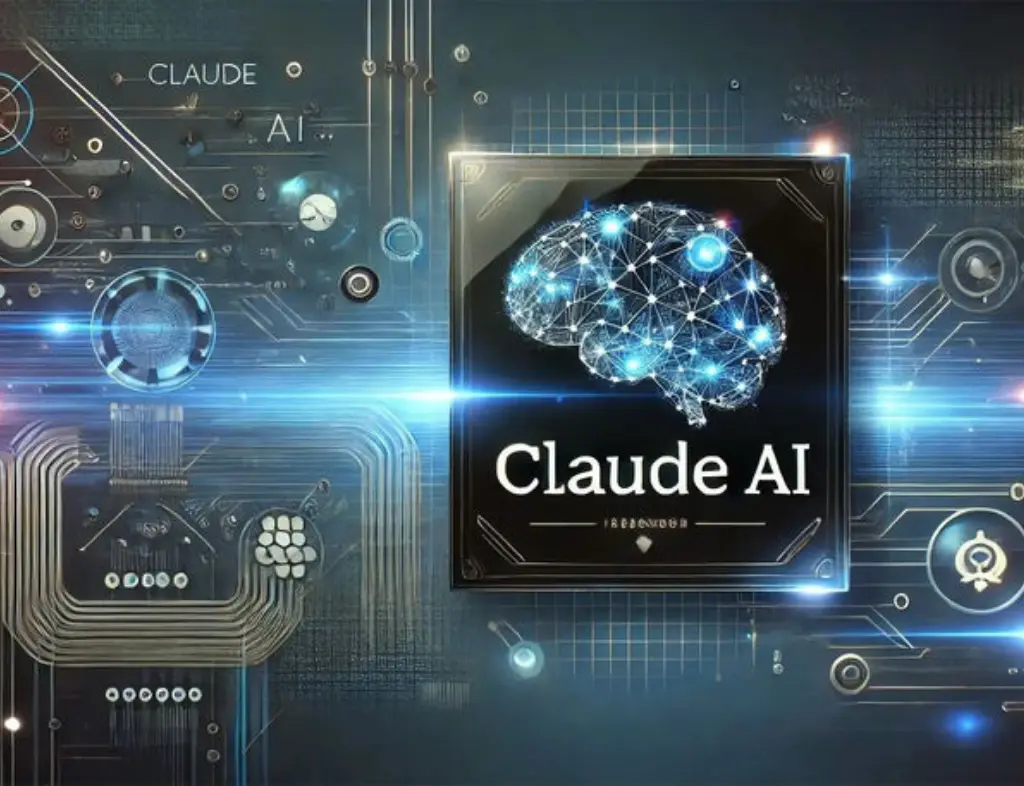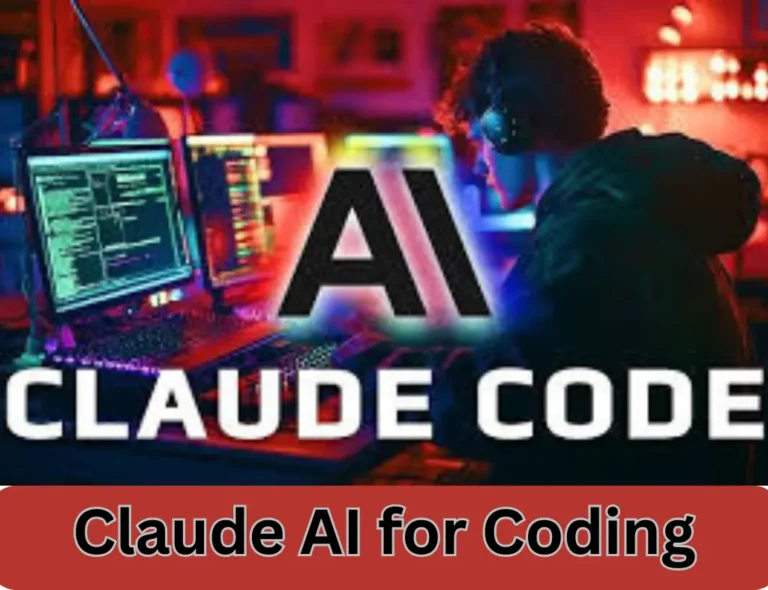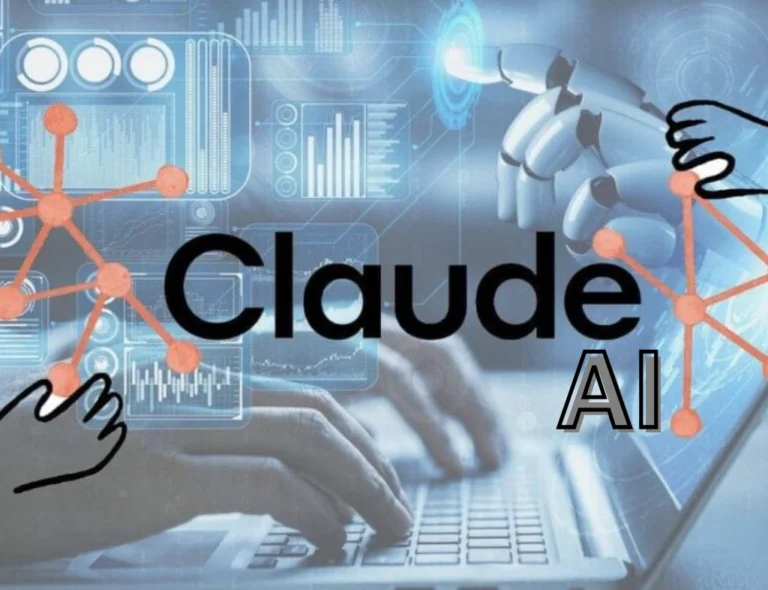How to Use Claude AI API in 2026: A Practical Guide
AI APIs are no longer experimental toys. In 2025, they are core infrastructure. If you are building SaaS products, internal tools, research pipelines, or content systems, the AI model you choose directly affects reliability, cost, and user trust.
Anthropic’s Claude AI API has quietly become one of the most respected, but also most misunderstood, AI APIs available today.
I’ve used Claude’s API for long-document analysis, internal knowledge bots, SEO workflows, and research-heavy applications. It excels where many competitors struggle. At the same time, Anthropic makes several decisions that actively frustrate developers, especially those outside the US.
This guide explains how to use the Claude AI API in 2025, what it’s genuinely good at, where it falls short, and whether it’s actually worth integrating into your stack.
Understanding Claude AI
Claude is an AI model family developed by Anthropic, a San Francisco–based AI safety company founded by former OpenAI researchers. Unlike models designed primarily for chat or entertainment, Claude was built around long-context reasoning and safer outputs.
From a developer’s perspective, Claude feels less like a chatbot and more like a document reasoning engine.
Where Claude consistently shines:
- Reading massive documents without losing context
- Producing structured, logical responses
- Maintaining tone consistency across long outputs
Where it’s weaker:
- Real-time web access
- Fast iteration for short-form prompts
- Availability outside supported regions
Claude is not flashy. It’s deliberate. For enterprise and research use cases, that’s a feature—not a bug.
What Is the Claude AI API (In Real Terms)?
The Claude AI API allows developers to embed Claude’s language models directly into applications. Instead of using the Claude chat interface, you programmatically send prompts and receive responses.
This enables:
- Chatbots trained on internal documents
- AI-powered research assistants
- Automated report generation
- Code reasoning and documentation tools
Claude’s API is especially well-suited for long-context applications, which is where it outperforms many competitors.
Why Developers Choose Claude API (And Why Some Don’t)
1. Massive Context Windows
Claude can process up to 200,000 tokens in a single request (depending on model). That’s roughly:
- 150,000 words
- Entire books
- Large legal or financial datasets
If your app needs to understand, not just generate text, Claude is unmatched.
2. Strong Logical Consistency
Claude is excellent at:
- Multi-step reasoning
- Policy analysis
- Summarizing conflicting viewpoints
For enterprise workflows, this matters more than creativity.
3. Safer Defaults
Claude refuses harmful or unethical requests more often than GPT-style models. While this can be annoying, it’s a big reason companies trust it.
Where Claude API Falls Short
Let’s be clear: Claude is not developer-friendly by default.
- Geographic restrictions are poorly communicated
- No real-time browsing
- Documentation is clean but incomplete
- Rate limits can feel opaque
If you’re used to OpenAI’s ecosystem, Claude can feel restrictive and slow-moving.
How to Get Access to the Claude AI API (Step-by-Step)
Step 1: Create an Anthropic Account
Visit Anthropic’s developer console and sign up.
If Claude is unavailable in your country, registration may be blocked.
Criticism: Anthropic still hasn’t clearly explained regional availability. Developers shouldn’t need trial-and-error just to sign up.
Step 2: Generate an API Key
Once logged in:
- Navigate to API Keys
- Click Create Key
- Name the key
- Save it immediately (it will not be shown again)
Treat this key like a password. Leaked keys = leaked money.
Step 3: Set Up Billing (Mandatory)
Before making API calls:
- Add billing details
- Top up at least $5 USD
Claude’s API is not free, even for testing. This is fair—but unlike some competitors, there’s no generous trial.
Claude API Core Capabilities (With Real Use Cases)
1. Text Generation
Claude generates:
- Articles
- Reports
- Emails
- Structured business documents
Its writing style is calmer and more neutral than GPT models. For corporate and academic apps, this is ideal.
2. Long-Form Summarization
This is Claude’s strongest feature.
You can:
- Upload entire PDFs
- Paste long transcripts
- Analyze multi-document datasets
Claude doesn’t just summarize, it connects ideas across the text, which is rare.
3. Conversational Agents
Claude can power chatbots, but it’s best used when:
- Conversations require memory
- Context matters across many turns
For short, casual chatbots, Claude may be overkill.
Top Techniques of Claude AI API
In order to maximize the Claude AI API:
- Handle API Keys Safely: Don’t hard-code your API keys into your apps; instead, keep them in safe places.
- Track consumption: To keep within the parameters of your plan and efficiently control expenses, track your consumption on a regular basis.
- Stay Up to Date: To take advantage of new features and enhancements, monitor API and documentation updates.
How to Use Claude AI API in Practice (Conceptual Workflow)
Typical API flow:
- Send prompt + context
- Receive structured response
- Parse and store output
- Feed back refined input if needed
Claude works best when prompts are:
- Structured
- Explicit
- Task-oriented
Vague prompts waste tokens and money.
Using Claude AI API in Canada (And Other Restricted Regions)
This is where things get uncomfortable.
The Reality
Claude is officially limited in some regions, including Canada at various times. Many developers use VPNs to:
- Create accounts
- Access dashboards
- Test API calls
Criticism: This is a poor developer experience. Enterprise adoption requires clarity, not workarounds.
Practical Steps (Unofficial Reality)
- Use a VPN set to the US
- Register on Anthropic’s console
- Apply for API access
- Wait 1–2 weeks for approval
- Generate keys and integrate
This works, but it shouldn’t be necessary in 2026.
Claude API vs Competitors (Honest Comparison)
| API | Best At | Weakness |
| Claude | Long-context reasoning | Availability, speed |
| OpenAI GPT-4.x | Versatility, ecosystem | Hallucinations |
| Google Gemini | Search integration | Inconsistent tone |
| Llama APIs | Cost, control | Quality variance |
My take:
If your app reads long documents, choose Claude. If it needs fast iteration or plugins, choose GPT.
Is Claude API Worth the Cost?
Claude is not cheap, but it’s efficient when used correctly.
If your app:
- Saves human hours
- Reduces research time
- Improves decision accuracy
Then Claude pays for itself quickly. If you’re just generating short marketing copy, you’re overpaying.
Ethical and Practical Considerations
Claude’s refusal behavior can frustrate developers. However, in regulated industries, this restraint is valuable.
I’ve seen Claude prevent:
- Risky medical interpretations
- Legal overreach
- Harmful automation
That safety-first design is not accidental, and it’s why enterprises trust Anthropic.
Conclusion
Claude’s API is not for hobbyists. It’s for:
- Serious developers
- Research-heavy products
- Enterprise-grade applications
It demands structure, planning, and cost awareness. In return, it delivers exceptional reasoning and long-context understanding.
Anthropic still needs to improve:
- Regional access
- Developer transparency
- Ecosystem tooling
But if your app depends on understanding complex information, Claude is one of the best APIs available today.
FAQs
Is Claude AI API free to use?
No. Claude API requires paid billing. A minimum top-up is needed before making requests.
Can I use Claude API outside the US?
Official availability varies. Some developers use VPNs, but this is not officially supported and may change.
Is Claude better than GPT-4 for developers?
For long documents and reasoning, yes. For rapid prototyping and plugins, GPT is often better.
Does Claude API support real-time web browsing?
No. Claude works only with the data you provide in prompts.
Is Claude API suitable for production apps?
Yes. Many enterprises use it in production, especially for research, analytics, and document-heavy workflows.