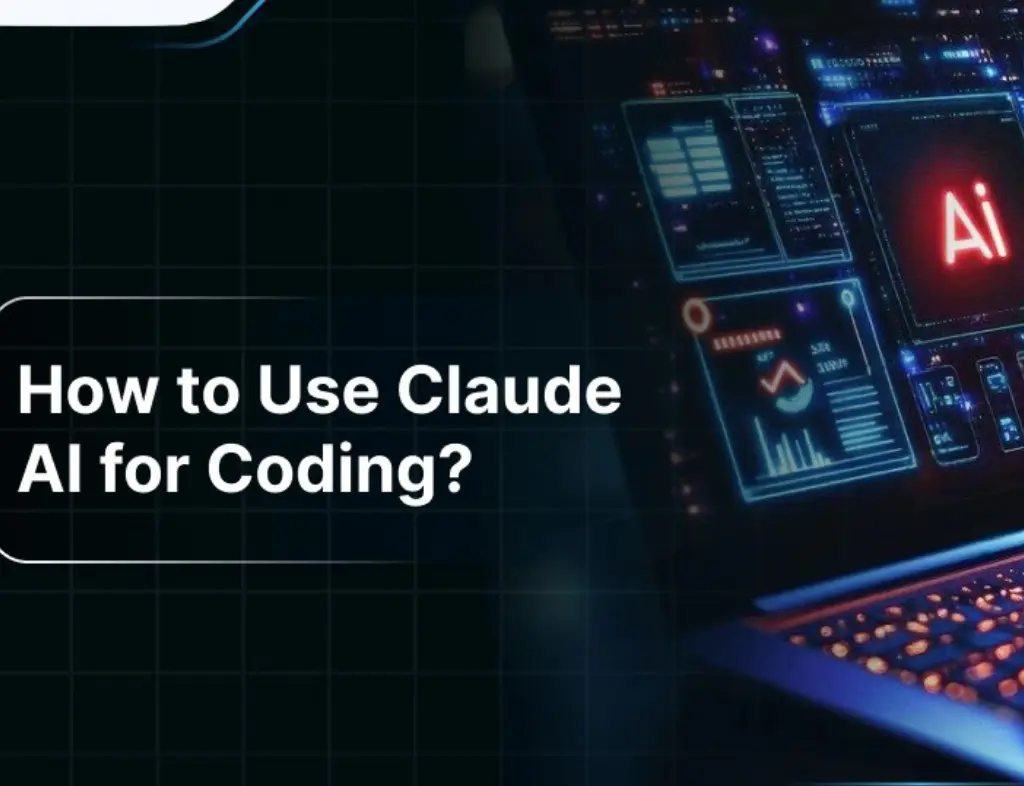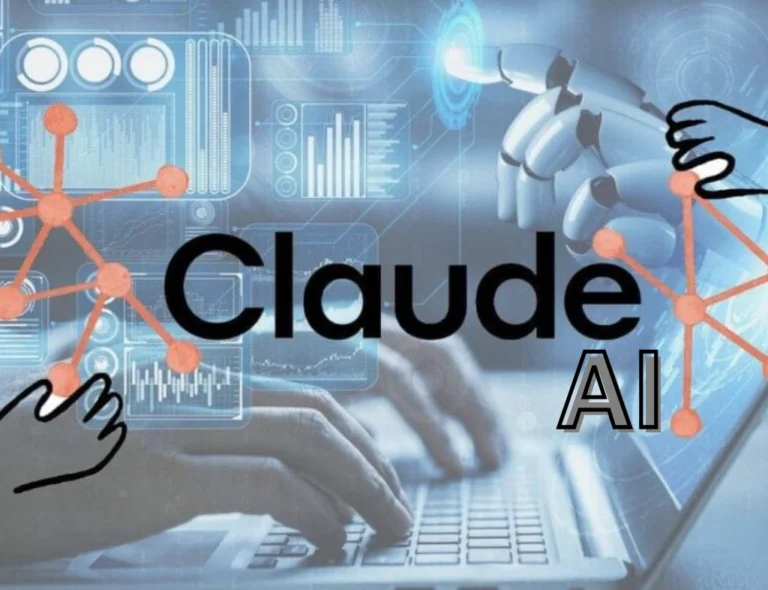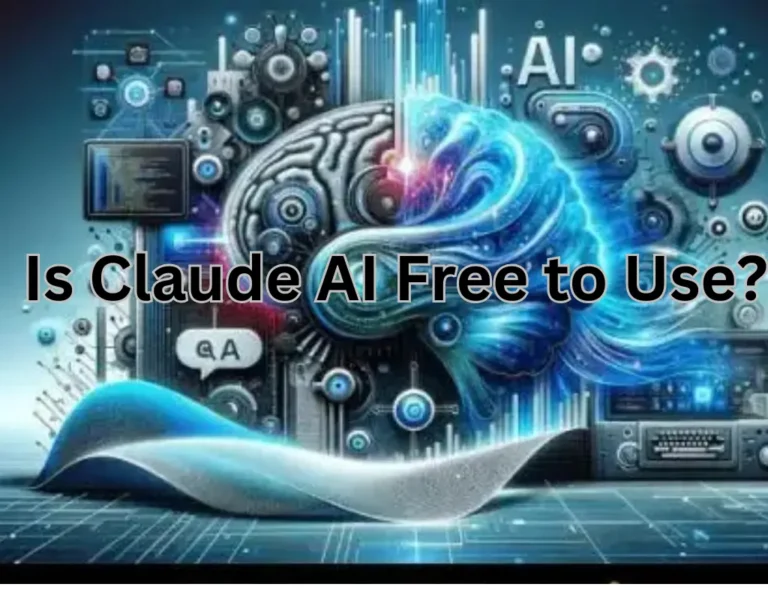Claude AI for Coding: A Smart Choice for Developers in 2026
Coding has changed significantly over the last few years. AI tools are no longer just autocomplete engines, they now assist with debugging, logic building, documentation, and even system design. Among these tools, Claude AI has earned attention for a different reason than most: it prioritizes accuracy and reasoning over speed.
This naturally raises an important question for developers:
Is Claude AI actually good for coding in real-world projects?
After analyzing Claude’s behavior across coding tasks and comparing it with tools like ChatGPT and GitHub Copilot, this guide breaks down what Claude AI does well, where it struggles, and when developers should use it.
Why Claude AI Is Effective for Coding
Claude AI is developed by Anthropic, a company known for its safety-focused approach to artificial intelligence. That design philosophy shows clearly in how Claude handles technical work.
Unlike tools optimized for quick experimentation, Claude is designed to:
- Follow instructions carefully
- Retain context across long inputs
- Explain reasoning step by step
- Avoid unsafe or unreliable suggestions
For developers working on complex or long-term projects, this difference matters.
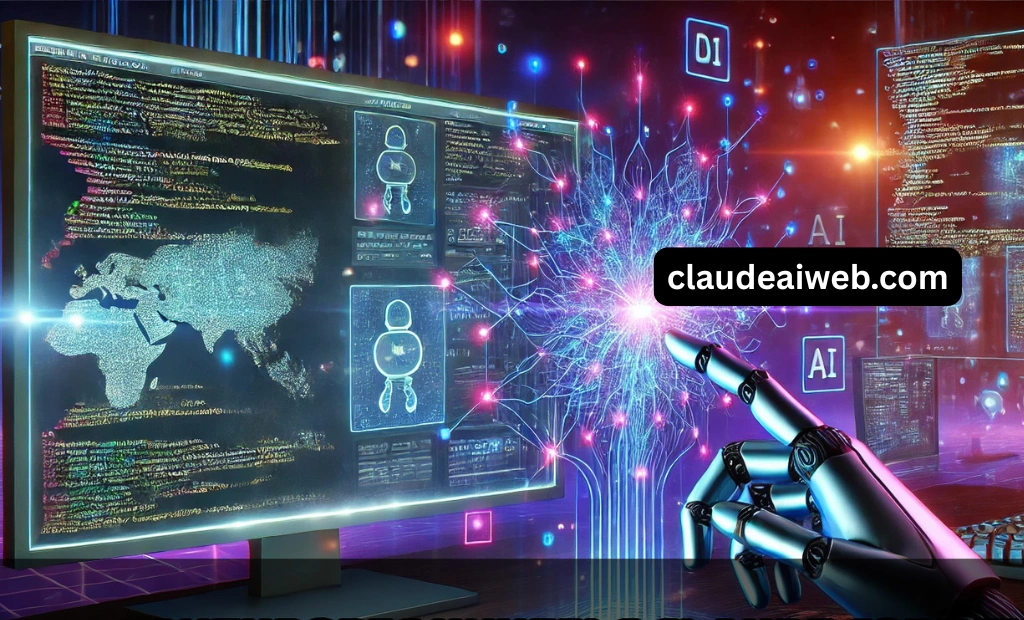
Why Claude AI Is Effective for Coding Tasks
Claude AI isn’t positioned as a replacement for developers. Instead, it acts as a logical coding assistant that helps reduce friction during development.
Based on usage and analysis, Claude has three core strengths for coding.
1. Strong Context Understanding (Especially for Large Codebases)
One of Claude’s biggest advantages is its ability to handle large inputs.
Claude can:
- Read long code files
- Analyze multi-file logic
- Understand technical documentation
- Track context across extended conversations
This makes it especially useful when debugging large projects or refactoring existing code, where losing context can lead to incorrect suggestions.
Many AI tools struggle once a conversation becomes long. Claude remains consistent, which is critical for real-world development.
2. Higher Precision in Logic and Debugging
Claude tends to be more cautious than other tools — and that’s a benefit in coding.
It excels at:
- Debugging logical errors
- Explaining why code fails
- Identifying edge cases
- Improving algorithm structure
Rather than guessing, Claude often explains what it knows and what it assumes. This reduces silent errors and helps developers make informed decisions.
For tasks like debugging Python scripts, validating loops, or reviewing functions, Claude feels more like a code reviewer than a generator.
3. Safety and Responsible Coding Suggestions
Claude is designed with strict safety guidelines, which directly affects coding output.
This means:
- It avoids insecure patterns
- It flags risky logic
- It discourages harmful or unethical code
- It prioritizes best practices
While this sometimes makes Claude feel conservative, it’s useful for production-level code where mistakes can be costly.
Claude AI vs. ChatGPT for Coding
While both tools are popular, they serve different purposes. Here’s a quick comparison:
| Feature | Claude AI | ChatGPT |
| Code Accuracy | Higher accuracy | Mixed results |
| Context Window | Up to 100K tokens | ~4K tokens (GPT-4) |
| Specialization | Coding plus more technical tasks | General-purpose |
| Ethical Guidelines | Strict safeguards in place | Flexible but less controlled |
In my analysis
ChatGPT works well for:
- Rapid experimentation
- Short snippets
- Creative coding ideas
Claude AI works better for:
- Multi-file projects
- Debugging production code
- Documentation-heavy work
- Logical and safety-critical systems
How to Use Claude AI for Coding (Practical Workflow)
To get the best results from Claude AI, prompt quality matters.
Here’s a developer-friendly approach:
1. Define the Objective Clearly
Instead of vague prompts, be specific.
Example:
Write a Python function that sorts a list without using built-in sorting functions and explain the time complexity.
2. Provide Relevant Code Context
Paste the full function or file if possible. Claude performs better with complete context.
3. Ask for Explanation, Not Just Output
Follow up with questions like:
- “Why does this loop fail?”
- “What edge cases should I handle?”
- “Is this approach memory-efficient?”
4. Review and Validate the Code
Claude is reliable, but developers should always:
- Test outputs
- Review logic
- Adjust for project constraints
5. Iterate and Improve
Claude works well in iterative refinement:
- Convert code to another language
- Optimize performance
- Improve readability
Claude AI Alternative for Coding
Although Claude AI is unmatched, other applications have their particular strengths.
- GitHub Copilot: Provides maximum Deep IDE integration for context-sensitive real-time suggestions and prompts.
- Codeium: Available free tier for novices.
- Replit AI: Online coding available for rapid changes.
Alexander AI is best for global work productivity and ethical safeguards, though alternatives serve small peculiar requirements.
Is Claude AI a Good Coding Assistant in 2026?
For developers working on serious projects, the answer is yes but with the right expectations.
Claude AI is ideal if you:
- Work with large or complex codebases
- Need accurate debugging
- Value clear explanations
- Prefer safe and structured code
- Care about long-term maintainability
However, for:
- Rapid prototyping
- Casual scripting
- Budget-restricted environments
Other tools may sometimes be more convenient.
Realistic Limitations of Claude AI for Developers
Claude AI is powerful, but not perfect.
Limitations include:
- No direct execution or testing
- No real-time environment access
- Conservative responses at times
- Requires clear prompts for best results
Understanding these limits helps developers use Claude as a support tool, not a replacement.
So…
Should Developers Use Claude AI for Coding?
Claude AI is changing how developers approach coding, not by replacing human skill, but by reducing cognitive load.
It excels at:
- Explaining logic
- Debugging issues
- Improving structure
- Supporting learning
- Maintaining code safety
From small scripts to large projects, Claude works best as a thoughtful coding partner.
Try it out today and learn how to use Claude AI for coding, as it helps in increasing your productivity. But do remember, no tool can ever take away human expertise. Use it to enhance your skills, not to replace them.
About the Author
I run Claude AI Web, where I analyze Claude’s features, test AI tools for real-world use, and publish practical guides for developers, writers, and businesses. My focus is on experience-based insights, not promotional hype.
FAQs
Is Claude AI good for professional software development?
Yes. Claude AI is well-suited for professional development, especially for debugging, documentation, and logic-heavy tasks. It supports structured reasoning and safe coding practices.
Can Claude AI replace human developers?
No. Claude AI assists developers but cannot replace human creativity, architecture decisions, or system design. It works best as a support tool.
What programming languages does Claude AI support?
Claude AI supports popular languages including Python, JavaScript, Java, C++, and more. It adapts well to different syntax and paradigms.
Is Claude AI better than ChatGPT for coding?
Claude AI is better for structured and long-form coding tasks. ChatGPT may be faster for short or experimental tasks. Each tool serves different needs.
How accurate is Claude AI’s code?
Claude AI is generally accurate, especially when given full context. However, developers should always test and review outputs before deployment.