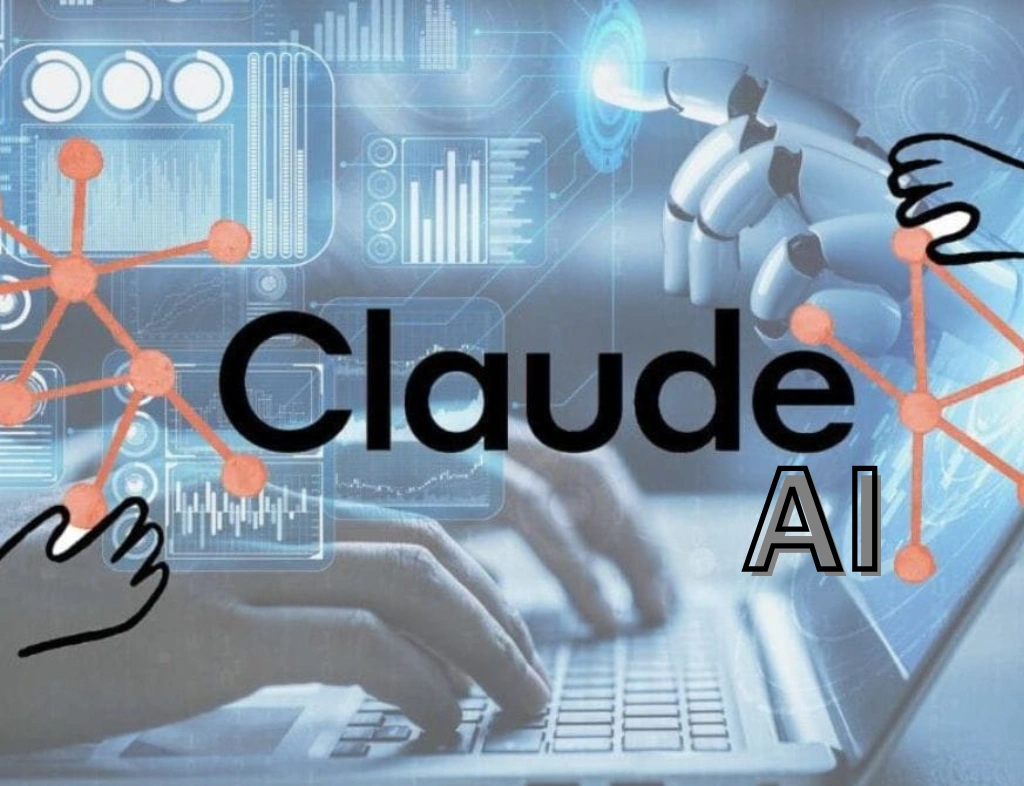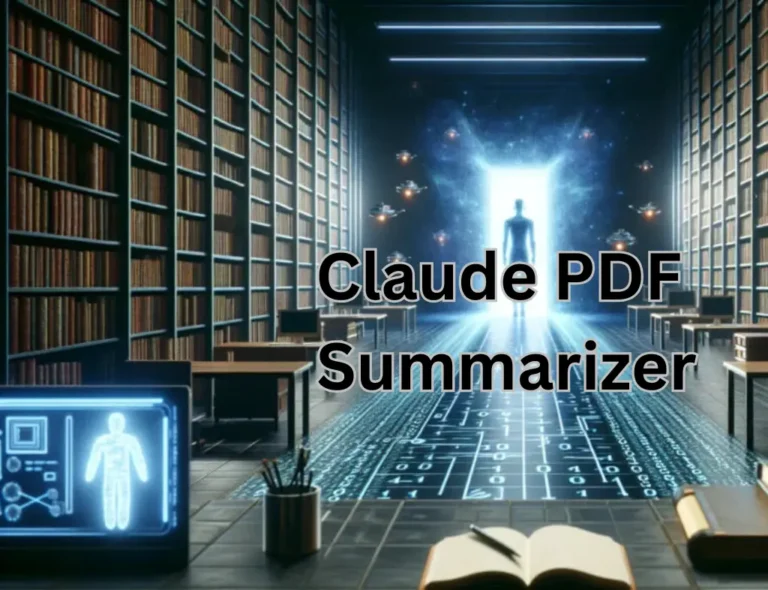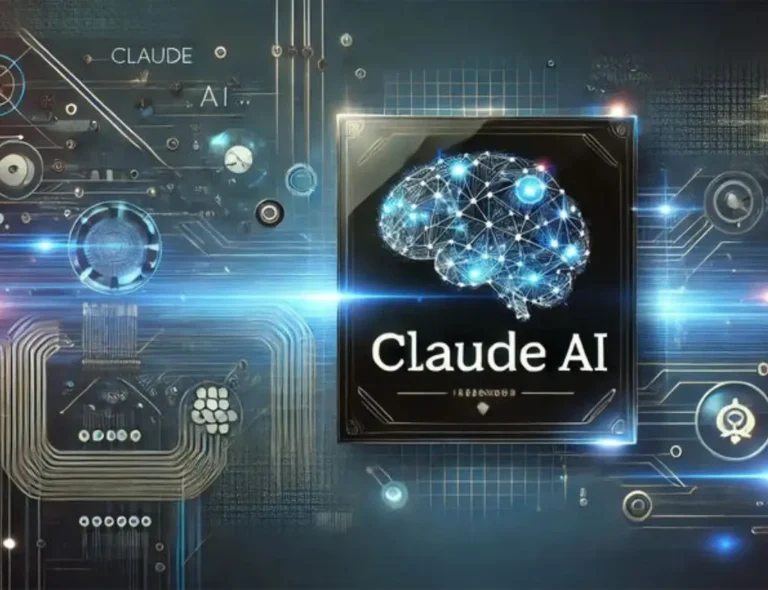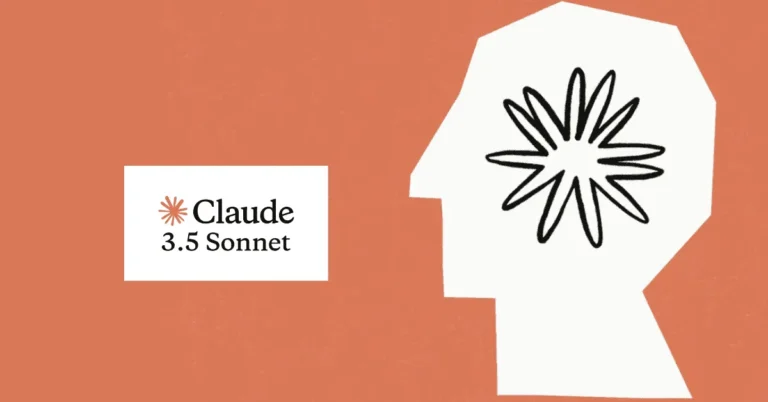How to Train Claude AI: A Practical Guide 2026
Training Claude AI can change how you work with artificial intelligence. I realized this after using Claude daily for research, content drafting, and workflow testing. Out of the box, Claude works well. However, it shines only after proper guidance.
Most guides explain what Claude can do. Very few explain how it behaves after training. This article fills that gap. I’ll explain the process, share real observations, and point out limitations many guides ignore.
If you want Claude to think the way you work, training becomes essential.
Why I Decided to Train Claude AI for Real Work
I run a fan-based Claude blog, not a SaaS company. Still, I needed consistency. Claude’s default tone felt polite but generic. Some answers sounded impressive but lacked direction.
Instead of switching tools, I tested training methods. I wanted Claude to:
- Write clearer explanations
- Follow strict formatting rules
- Avoid vague answers
- Match my site’s tone
That decision changed my workflow. More importantly, it showed me that training Claude isn’t optional for serious use. It’s foundational.

Why Train Claude AI?
Claude doesn’t behave like a static chatbot. It adapts based on instruction, feedback, and structure.
Training Claude allows you to:
- Shape tone and response depth
- Handle niche topics accurately
- Reduce repetitive corrections
- Maintain brand consistency
More importantly, training saves time. After proper setup, Claude needs fewer clarifications. That alone improves productivity.
4 Efficient Techniques to Train Claude AI
Claude responds best to clarity. Vague prompts create vague outputs. Below are the most effective training techniques I’ve tested.
1. Prompt Structuring
Prompt structure matters more than prompt length. Claude follows instructions literally. Therefore, clarity beats creativity.
Role-based prompts work best.
Example:
“Act as a cybersecurity trainer explaining phishing risks to office staff.”
This frames expertise and audience clearly.
My opinion:
Claude performs better with constraints, not open freedom. When I reduced creative freedom, accuracy improved.
2. Adaptation Using Specific Data
Custom data improves relevance. However, dumping files rarely works.
Instead, focus on curated examples.
| Data Type | Result |
| Internal FAQs | Better user-style answers |
| Editorial guidelines | Consistent tone |
| Past articles | Familiar structure |
Real observation:
After uploading only 60 structured examples, Claude stopped repeating generic advice. Quality improved faster than expected.
3. Custom API Modifications
API access offers control, but it’s often misunderstood.
You can:
- Limit response length
- Adjust creativity levels
- Force structured outputs
Original opinion:
Most users overestimate API training. Prompt engineering delivers better returns for non-developers. API shines when automation matters. Otherwise, prompts work fine.
4. Feedback Loops
Feedback trains behavior, not intelligence.
After each response:
- Mark helpful answers
- Add short corrective notes
- Stay consistent
Claude adapts quickly to patterns.
Important:
Random feedback confuses results. Structured feedback improves stability.
Caude AI Versus Competition
| Feature Comparison | Claude AI | ChatGPT | Google Gemini |
| Upload Custom Data For Free | Yes (10GB/month) | No | Yes (5GB/month) |
| Provide Feedback Instantly | Yes | Limited | No |
| Industry-Specific Use Case Templates | 25+ pretrained | 10+ | 15+ |
| API Training Flexibility | Very Detailed | Almost None | Somewhat Detailed |
Interpretation:
Claude focuses on alignment. Others focus on generation. That difference matters for long-term use.
Five Most Effective Methods of Training Claude AI
- Start small with clear examples
- Mix text, tables, and rules
- Define the audience every time
- Review outputs weekly
- Watch for tone drift
Consistency beats volume. Always.
What Actually Changed After Training Claude
After 30 days, I noticed clear improvements.
- Responses became shorter
- Tone stayed consistent
- Fewer clarifications needed
- Less repetition
However, Claude still needed reminders for edge cases. Training improves patterns, not memory across sessions.
Where Training Claude AI Still Falls Short
No tool is perfect. Claude struggles with:
- Long-term memory across chats
- Overfitting tone when overtrained
- Complex reasoning without structure

Criticism:
Training improves reliability, not creativity. If you expect human-level judgment, you’ll feel disappointed.
Understanding limits prevents frustration.
Common Training Errors to Avoid
Avoid these mistakes:
- Uploading untagged data
- Ignoring audience context
- Mixing conflicting tones
- Skipping retraining updates
Claude evolves monthly. Training must evolve too.
The Future of Claude AI Training
Claude’s training system continues to mature.
Expected improvements include:
- Smarter dataset suggestions
- Shared team workspaces
- Pre-trained role modules
However, human guidance will remain essential. Automation supports judgment, not replaces it.
Final Tips from Practical Use
- Track output quality weekly
- Refresh prompts quarterly
- Use internal blog examples
- Keep feedback specific
Training works best when intentional.
SO…
Why Training Claude AI Actually Matters?
Training Claude AI is not about forcing behavior. It is about setting direction. Before training, Claude responds politely but broadly. After training, it responds with purpose. That shift changes everything.
From my experience, trained Claude saves more time than any feature update. It reduces repeated instructions. It understands formatting expectations. It follows tone more consistently. These changes feel small at first. Over time, they compound into real efficiency.
However, training works only when intent stays clear. Random prompts confuse outcomes. Mixed tones weaken results. Focused guidance builds alignment. That alignment matters more than creativity alone.
Claude also rewards patience. Results improve through iteration, not shortcuts. Small corrections matter. Clear examples matter. Feedback discipline matters most.
In short, training Claude does not replace judgment. It sharpens it. When used thoughtfully, Claude becomes less of a chatbot and more of a reliable assistant.
That difference makes training worth the effort.
FAQs
1. Can beginners train Claude AI without technical knowledge?
Yes, beginners can train Claude effectively. Clear instructions matter more than technical skills. Well-structured prompts guide behavior faster than complex setups. Start small and refine gradually. Most improvements come from clarity, not coding.
2. How long does it take to see results after training Claude?
You will notice changes within a few days. Tone consistency improves first. Accuracy improves next. Long-term stability takes weeks. Regular feedback accelerates results. Training works best as a continuous process.
3. Does training Claude AI permanently change its behavior?
No, training improves patterns, not permanent memory. Claude adapts within sessions and workflows. However, it does not retain long-term memory across all chats. Periodic retraining ensures consistency.
4. Is Claude AI training useful for content websites and blogs?
Yes, especially for niche or fan-based sites. Training helps Claude follow your editorial tone. It reduces generic explanations. It supports originality when used correctly. This approach improves reader trust and content depth.
5. What is the biggest mistake people make when training Claude AI?
Most users overload Claude with unstructured data. This reduces clarity instead of improving it. Another mistake is inconsistent feedback. Training requires focus. Fewer, better examples work best.